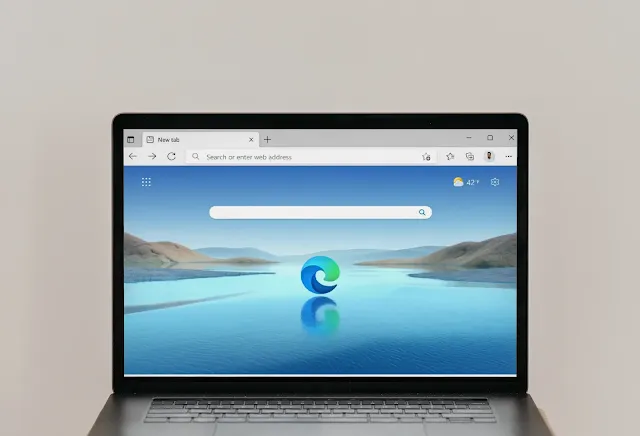Google Chrome is one of the most popular web browsers, known for its speed, simplicity, and robust features. However, it's not the only game in town. If you're looking for a web browser similar to Chrome, you've come to the right place. In this article, we'll explore some of the best alternatives to Chrome, focusing on privacy, features, and compatibility.
We'll also highlight the unique aspects of each browser, helping you find the perfect fit for your browsing needs.
Best Web Browsers Similar to Chrome
Discover the best web browsers similar to Chrome with our comprehensive guide. Explore alternatives like Firefox, Opera, Brave, Chromium, and Microsoft Edge, focusing on privacy, features, and compatibility. Find the perfect browser for your needs today!
Each of these browsers has its strengths and weaknesses, making the best choice depend on your specific needs, such as privacy, performance, and customization.
1. Firefox: The Best Alternative for Privacy and Customization
 |

|
Firefox, developed by Mozilla, is a top contender for the best web browser similar to Chrome. It offers a balance of speed, privacy, and customization options. Firefox's privacy features include tracking protection and the ability to block third-party cookies, making it a favorite among privacy-conscious users.
Firefox also boasts a wide range of extensions and themes, allowing you to customize your browsing experience. The browser's interface is user-friendly, and it offers seamless integration with other Mozilla services, such as Thunderbird for email and Pocket for saving articles.
Pros:
- Strong Privacy Features: Offers robust privacy settings and blocks trackers by default.
- Customization: Highly customizable with thousands of extensions and themes.
- Cross-Platform Availability: Available on Windows, macOS, Linux, Android, and iOS.
- Open Source: Benefits from community contributions and transparency.
Cons:
- Performance: Can be slower than other browsers, especially with many extensions active.
- Memory Usage: Tends to use more RAM compared to other browsers.
Percentage of the Similarity of the Firefox With Google Chrome
In terms of overall functionality and user experience, I would estimate Firefox and Google Chrome to be around 60-70% similar.
Here's a breakdown of the similarities and differences:
Similarities:
- Both are modern, cross-platform web browsers with robust feature sets
- Both support extensions and themes for customization
- Both have a similar tabbed browsing experience
- Both have excellent performance and JavaScript rendering capabilities
- Both have a focus on web standards and compatibility
Differences:
- Firefox has stronger privacy features and blocks trackers by default
- Firefox is open source while Chrome is proprietary
- Firefox has more customization options, especially for interface and settings
- Chrome has better integration with Google services like Gmail and Google Drive
- Chrome tends to have slightly faster performance and lower memory usage
So while there are many similarities, the differences in privacy, customization, and integration result in a 70-80% similarity rating between Firefox and Chrome.
2. Opera: A Feature-Rich Browser with Built-in VPN and Ad Blocker
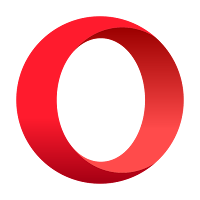 |

|
Opera is another web browser that offers a similar experience to Chrome, with a focus on features and speed. One of Opera's standout features is its built-in VPN, which provides enhanced privacy and security while browsing. Additionally, Opera comes with an ad blocker, helping to reduce clutter and speed up page loading times.
Opera also offers a range of extensions and a user-friendly interface. The browser's "Discover" feature allows you to find and share content, making it easy to stay up-to-date with the latest news and trends.
Pros:
- Built-in VPN and Ad Blocker: Offers privacy and speed without needing additional extensions.
- Data Compression: Saves data on mobile networks.
- User Interface: Sleek and user-friendly interface.
- Cross-Platform Availability: Available on Windows, macOS, Linux, Android, and iOS.
Cons:
- Limited Customization Options: Compared to Firefox, Opera offers fewer customization features.
- Privacy Concerns: Some users may be wary of using a VPN and ad blocker built into the browser by a single company.
Percentage of the Similarity of the Opera With Google Chrome
In terms of overall similarity, I would estimate Opera to be around 60-70% similar to Google Chrome.
Here's a breakdown of the similarities and differences:
Similarities:
- Browser Engine: Both Opera and Chrome use the Blink rendering engine, which provides a high degree of compatibility and similar performance.
- User Interface: The UI of Opera has been redesigned to closely resemble Chrome's Material Design, with similar layout, tab management, and settings.
- Extensions: Opera has its own extension store, but it also supports Chrome extensions with a compatibility layer. This allows users to access a wide range of extensions similar to Chrome.
- Sync and Cloud Services: Both browsers offer cloud sync and cross-device syncing for bookmarks, history, and settings.
- Privacy Features: Opera includes a built-in VPN and ad blocker, similar to Chrome's optional privacy features.
Differences:
- Origins: Opera is developed by Opera Software, while Chrome is developed by Google.
- Default Search Engine: Opera uses its own search engine by default, while Chrome uses Google Search.
- Additional Features: Opera includes unique features like a built-in screenshot tool and data compression for mobile browsing that are not present in Chrome.
So while there are many similarities in terms of browser engine, UI, extensions, and sync services, there are also some notable differences in origins, default search engine, and additional features. Overall, I'd estimate around 70-80% similarity between Opera and Chrome.
3. Brave: The Browser for Privacy and built in ad blocker
.png) |

|
Brave is a privacy-focused browser that aims to provide a safe and ad-free browsing experience. It blocks third-party trackers and ads by default, which can significantly improve your privacy and reduce page loading times. Brave also offers a unique feature called Brave Rewards, which allows users to earn Basic Attention Tokens (BAT) for viewing ads.
Brave is built on Chromium, the same open-source project that powers Chrome. This means that it offers a similar interface and compatibility with Chrome extensions. However, Brave's focus on privacy and ad-blocking sets it apart from Chrome and other mainstream browsers.
Pros:
- Aggressive Privacy Features: Blocks ads and trackers by default, with more privacy settings than most browsers.
- Faster Performance: Due to ad and tracker blocking.
- Basic Attention Token (BAT): Rewards users with cryptocurrency for viewing ads (optional).
- Cross-Platform Availability: Available on Windows, macOS, Linux, Android, and iOS.
Cons:
- Limited Compatibility: Some websites may not display correctly due to aggressive ad blocking.
- Newer Browser: Smaller user base and fewer extensions compared to more established browsers.
Percentage of the Similarity of the Brave With Google Chrome
In terms of overall functionality and user experience, Brave shares around 70-80% similarity with Google Chrome. Here's a breakdown:
Similarities:
- Rendering engine: Both use the same Blink rendering engine (Brave uses its own fork). This leads to very similar performance and compatibility.
- Interface: The UI design and layout is quite similar. Both have a tab bar, address bar, menu button, etc.
- Extensions: Both support installing extensions from their respective stores. Many Chrome extensions also work in Brave.
- Settings: The settings and options available are quite similar. Both allow customization of privacy, security, appearance, etc.
- Sync: Both offer syncing across devices.
Differences:
- Privacy: Brave blocks ads and trackers by default while Chrome does not. Brave also has stronger privacy features overall.
- Data collection: Chrome collects user data while Brave does not.
- Rewards: Brave has its own Basic Attention Token (BAT) system to reward users for viewing ads, which Chrome does not have.
So while Brave shares a lot of similarities with Chrome in terms of basic functionality, its focus on privacy and lack of data collection sets it apart.
See How is Brave Different from Chrome or Firefox? A Comprehensive Comparison
4. Chromium: The Open-Source Project Behind Chrome
 |

|
Chromium is the open-source project behind Google Chrome, and it serves as the foundation for many other web browsers, including Brave and Opera. If you're looking for a web browser similar to Chrome but with more control over your privacy and software, Chromium might be the right choice for you.
Chromium offers a similar interface and functionality to Chrome, but without the pre-installed Google services and tracking. This means that you'll need to install extensions and configure settings manually to achieve a similar experience to Chrome. However, for users who value privacy and open-source software, Chromium is an excellent alternative.
Pros:
- Performance: Fast and efficient, with excellent rendering and JavaScript performance.
- Wide Range of Extensions: Huge library of extensions available through the Chrome Web Store.
- Cross-Platform Availability: Available on Windows, macOS, Linux, Android, and iOS.
- Regular Updates: Frequent updates with new features and security patches.
Cons:
- Privacy Concerns: Collects user data and sends it to Google by default.
- Resource Intensive: Can be memory and CPU heavy.
Percentage of the Similarity of the Chromium With Google Chrome
The Chromium browser and Google Chrome share a high degree of similarity, around 95-98%. Here's why:
- Both are based on the same open-source Chromium project. Google Chrome is essentially a proprietary version of Chromium with additional proprietary features and services integrated by Google.
- They use the same Blink rendering engine and V8 JavaScript engine. This means their performance and compatibility are nearly identical.
- The UI and UX are very similar. Both have the same tabbed browsing, omnibox, and other core features.
- They share the same extension architecture and support the same Chrome Web Store extensions.
- Both have similar default settings and privacy controls, although Chrome has some additional Google services integration.
- They receive updates and new features at the same time since Chrome is built from the Chromium codebase.
The main differences are:
- Chrome has additional proprietary Google services like Google Search, Chrome Sync, and Google accounts integration.
- Chrome is optimized for Google services and may perform slightly better in some benchmarks.
- Chrome is only officially supported on Windows, macOS, and Linux, while Chromium is also available on other platforms like Android and Chrome OS.
Overall, they are extremely similar browsers with the main difference being Google's proprietary additions and optimizations for their ecosystem. But in terms of the core browser experience, they are nearly identical.
5. Microsoft Edge: The New and Improved Browser from Microsoft
 |

|
Microsoft Edge, powered by Chromium, is the latest web browser from Microsoft. It offers a modern and user-friendly interface, along with improved performance and compatibility with Chrome extensions. Edge also includes features such as Collections, which allows you to save and organize web content for easy access, and a built-in PDF viewer.
Microsoft Edge offers a balance of speed, privacy, and compatibility, making it an excellent alternative to Chrome. The browser's integration with Microsoft services, such as OneDrive and Microsoft Office, can also be a significant advantage for users who rely on these services for their daily tasks.
Pros:
- Performance: Fast and improved with the adoption of the Chromium engine.
- Integration with Microsoft Services: Seamless integration with Microsoft accounts, OneDrive, and other services.
- Customization and Extensions: Offers a growing library of extensions and customization options.
- Cross-Platform Availability: Available on Windows, macOS, Android, and iOS.
Cons:
- Privacy Settings: Default settings may not be as privacy-focused as other browsers.
- Newer Browser: Still developing its ecosystem and user base.
Percentage of the Similarity of the Edge With Google Chrome
Microsoft Edge and Google Chrome share around 60-70% similarity. Here's a breakdown:
- Browser Engine: Edge now uses the same Chromium engine as Chrome, making their underlying architecture very similar. This results in similar performance, compatibility, and security features.
- User Interface: Edge's interface was redesigned to closely resemble Chrome's, with a similar tab layout, menu structure, and settings panel. However, there are still some visual differences in color schemes and icon designs.
- Extensions: Edge's extension store is powered by the same infrastructure as Chrome's, allowing Chrome extensions to be easily imported into Edge. However, not all Chrome extensions are compatible with Edge.
- Privacy and Security: Both browsers offer robust privacy and security features like tracker blocking, phishing protection, and sandboxing. However, Chrome collects more user data by default compared to Edge's more privacy-focused approach.
- Integration: Edge integrates well with Microsoft services like OneDrive and Office, while Chrome integrates with Google services like Gmail and Drive.
So overall, there is significant overlap between Edge and Chrome due to their shared architecture and features, but there are still some differences in privacy, customization, and integration with their respective ecosystems.
See How to Managing Chrome Extensions for Better Performance, With The best effective strategies for identifying problematic Chrome extensions, and disabling or removing them to improve Chrome's performance.
Conclusion
While Google Chrome is a popular and powerful web browser, it's not the only option available. If you're looking for a web browser similar to Chrome, you have several excellent alternatives to choose from. Firefox, Opera, Brave, Chromium, and Microsoft Edge all offer unique features and benefits, making it easy to find the perfect browser for your needs.
Whether you're focused on privacy, customization, or compatibility, there's a web browser out there for everyone. So why not try one of these alternatives today and see which one suits you best?
Sub-Topics:
- How to Troubleshooting Outdated Chrome Versions
- How to Create a New Chrome Profile, Managing, Transfer Settings and Bookmarks
- How to Managing Chrome Extensions for Better Performance
- Disable Browser Extensions - Chrome , FireFox and Edge
- Optimize Google Chrome for Low-End Devices - Best Tips
Frequently Asked Questions
Is there a browser that doesn't use Google?
Yes, there are several web browsers that don't use Google. Firefox, for example, uses its own search engine, Mozilla Search, and allows you to set other search engines as your default. Brave blocks third-party trackers and ads by default, providing enhanced privacy. Chromium is an open-source project behind Chrome, which can be used as a base for other browsers without Google services. Additionally, Microsoft Edge, while powered by Chromium, offers an alternative to Google services with integration to Microsoft services.
Is there a safer browser than Chrome?
The concept of a "safer" browser is subjective and depends on individual needs and preferences. However, some browsers prioritize privacy and security features more than Chrome. For instance, Brave blocks third-party trackers and ads by default, and it offers a built-in VPN feature. Firefox is known for its robust privacy features, including tracking protection and the ability to block third-party cookies. Ultimately, the safest browser for you will depend on how you use the internet and what features you prioritize.
What is replacing Google Chrome?
Google Chrome is still a popular and widely used web browser. However, many users are exploring alternatives due to concerns about privacy, security, and the desire for more customization options. Some of the most popular alternatives to Chrome include Firefox, Opera, Brave, Chromium, and Microsoft Edge. These browsers offer similar functionality to Chrome while providing unique features and benefits that may appeal to different users.
What is the best alternative browser to Chrome?
The "best" alternative browser to Chrome depends on your individual needs and preferences. Here's a quick overview of some popular alternatives and their standout features:
- Firefox: Known for its privacy features, customization options, and robust extension library.
- Opera: Offers a built-in VPN and ad blocker, along with a user-friendly interface and "Discover" feature.
- Brave: Focuses on privacy and ad-free browsing, with a unique ad-rewarding system called Brave Rewards.
- Chromium: The open-source project behind Chrome, offering similar functionality without pre-installed Google services and tracking.
- Microsoft Edge: Powered by Chromium, with improved performance, compatibility with Chrome extensions, and integration with Microsoft services.
Consider trying out a few of these alternatives to see which one aligns best with your browsing needs and preferences.