Hey there, web explorers! Are you ready to dive into the latest and greatest web browsers of May 2024? Whether you're cruising the information superhighway for work, pleasure, or a bit of both, having the right browser can make all the difference.
Picture this: you're multitasking like a pro, juggling tabs, streaming your favorite tunes, and maybe even sneaking in a quick online shopping spree (we won't tell!). But wait—what if there's a browser out there that can take your online experience to the next level? Join me as we uncover the top web browsers making waves this May. From speed demons to privacy champions and everything in between, let's find out which browser might just become your new online sidekick. So buckle up, grab your digital map, and get ready to discover the browsers that could change the way you surf the web!

The Top Web Browsers of May 2024
- Google Chrome: The Best Ever (fast, secure, customizable)
- Mozilla Firefox: The Best in terms of security
- Vivaldi: It's the Best For Customization
- Opera: it is the Best for social media
- Apple Safari: it is the Best for Mac Users
- Microsoft Edge: The Best for Windows
Google Chrome - The Best Ever
Google Chrome - The Best Ever

Features
- Fast and responsive browsing experience
- Clean and intuitive user interface
- Extensive library of customizable extensions and themes
Availability
- Compatible with Windows, macOS, Linux, Android, and iOS devices
- Syncs bookmarks, passwords, and settings across all devices seamlessly
Base Code
- Built on open-source Chromium project, allowing for community contributions and innovations
Data Collection
- Collects browsing history, cookies, and some user data to improve services
- Users can manage privacy settings and control what information is shared
Hey there! Let me tell you about Google Chrome – it's seriously the best browser out there for surfing the web hassle-free. First off, Chrome is like your cool, tech-savvy friend who always knows what's up online. It's lightning fast, so you're not stuck waiting for pages to load. And tabs? Chrome handles them like a champ. You can have a dozen tabs open (or more, no judgment!) without slowing down your computer. Plus, Chrome syncs seamlessly across all your devices, so your bookmarks, history, and passwords are always at your fingertips, whether you're on your laptop, phone, or tablet.
Another thing I love is the huge collection of extensions and apps you can add to customize your browsing experience. From ad blockers to productivity tools, there's something for everyone. Oh, and did I mention it's super secure? Chrome automatically updates to protect you from the latest security threats. So, if you're looking for a browser that's reliable, fast, and fun to use, Chrome is definitely the way to go. Give it a try – you'll thank me later!
✓ Pros
- Robust extension ecosystem for personalized browsing experience
- Stable performance with minimal crashes
- Regular updates and security patches
✗ Cons
- Can be resource-intensive, particularly on older devices
- Data collection practices may raise privacy concerns for some users
Bottom Line: Google Chrome offers a fast, reliable, and customizable browsing experience across various platforms. While it may consume more resources than some alternatives and collects user data, its extensive features and stability make it a popular choice for many internet users.
So, you're ready to dive into the world of Chrome and want to know how to download it hassle-free? Awesome choice! Let me break it down for you and simplify this whole installation process.
Mozilla Firefox - The Best in terms of security
The Best in terms of security

Features
- Robust privacy and security features, including Enhanced Tracking Protection.
- Extensive customization options with a wide range of extensions and themes.
- Smooth and intuitive interface with features like tab grouping and Pocket integration.
- Regular updates and improvements for performance and security.
Availability
- Available for Windows, macOS, Linux, iOS, and Android platforms.
- Free to download and use across multiple devices.
- Sync feature allows seamless browsing experience across devices.
Base Code
- Built on the Gecko rendering engine and Quantum CSS engine.
- Open-source development with transparency and community-driven contributions.
- Committed to standards and interoperability in web technologies.
Data Collection
- Collects minimal data necessary for providing and improving services.
- Includes crash reports, telemetry data (optional and can be disabled), and basic browsing data for features like sync.
- Emphasizes user consent and transparency in data collection practices.
Let me introduce you to Mozilla Firefox – Chrome's awesome partner and arguably the best browser for security out there. Now, I know Chrome gets a lot of love (and rightfully so), but Firefox definitely holds its own, especially when it comes to keeping your online activities safe and private. Firefox is like your personal bodyguard on the internet, blocking trackers and giving you more control over your data. It's perfect for those who prioritize privacy
One of the standout features of Firefox is its commitment to security. They're always updating and improving to stay ahead of the bad guys. Plus, Firefox is open-source, which means it's built by a community of developers who prioritize user safety. And don't worry, just because it's focused on security doesn't mean it's slow. Firefox is lightning-fast and works seamlessly across all your devices, just like Chrome.
Another thing I love about Firefox is the level of customization. You can personalize everything from the look of your browser to the functionality with a ton of cool add-ons and themes. It's like having your own little internet playground.
✓ Pros
- Excellent privacy and security features, including Enhanced Tracking Protection.
- Customizable with a wide range of extensions and themes.
- Open-source development with a strong community.
- Cross-platform availability and synchronization across devices.
- Regular updates and commitment to user privacy.
✗ Cons
- Some users may find certain features (like sync) not as seamless as those in other browsers like Chrome.
- Extensions library, while extensive, may not match the breadth of Chrome's Web Store.
- Performance improvements can sometimes lag behind competitors.
Bottom Line: Mozilla Firefox is a solid choice for users prioritizing privacy, security, and customization. It offers a feature-rich browsing experience with a focus on transparency and user control over their data. While it may not have the market dominance of Chrome, Firefox remains a strong alternative and continues to evolve with a commitment to open-source values and user privacy. Ultimately, Firefox is a browser that values your digital rights.
AdBlock is a popular ad-blocking extension for the Firefox browser that can improve your browsing experience by removing ads and protecting against malware. However, sometimes AdBlock can cause issues with page loading or functionality. If this happens, you may want to temporarily disable or completely uninstall AdBlock from Firefox.
Vivaldi Browser - It's the Best For Customization
It's the Best For Customization

Features
- Highly Customizable: Vivaldi lets you tweak almost everything – from the layout to the color scheme.
- Built-in Tools: It comes packed with built-in features like a note-taking tool, screenshot capture, and even a built-in ad blocker.
- Privacy Settings: Vivaldi takes privacy seriously, offering robust options to block trackers and control cookies, keeping your online activities private.
Availability
- Vivaldi is available for Windows, macOS, Linux, and Android.
- It's free to download and use, making it accessible to anyone looking for an alternative browser.
Base Code
- Vivaldi is based on Chromium, the same open-source project that powers Google Chrome, ensuring compatibility with Chrome extensions while offering its unique features.
Data Collection
- Vivaldi collects minimal data necessary for providing and improving services, such as crash reports and basic browsing data.
- It emphasizes user control over data collection and offers transparent privacy settings.
Let me introduce you to Vivaldi Browser – the hidden gem in the world of web browsing, especially if you're all about security and customization. If you've been on the hunt for a browser that lets you truly make it your own, Vivaldi is your new best friend. It's like having your very own digital playground where you can tweak everything to match your style and preferences.
Vivaldi is hands down the king of customization. Want your tabs on the side? No problem. Prefer a dark mode with a splash of color? You got it. With Vivaldi, you can personalize almost every aspect of your browsing experience, making it feel uniquely yours.
On top of all the customization and security perks, Vivaldi comes loaded with handy features. From built-in tools like notes and screenshot capture to seamless integration with Chrome extensions, Vivaldi is designed to make your browsing experience smoother and more efficient.
✓ Pros
- Exceptional customization options for a tailored browsing experience.
- Strong focus on privacy and security with built-in tools to enhance protection.
- Regular updates and community-driven development ensure stability and reliability.
✗ Cons
- Some users may find the extensive customization options overwhelming initially.
- The browser's unique features may not appeal to users who prefer a more streamlined experience.
Bottom Line: Vivaldi is a browser that dares to be different, offering unparalleled customization and privacy features. If you're looking to break away from the mainstream browsers like Chrome and Firefox and want a browser that puts you in control, Vivaldi is worth a try. It's the underdog that deserves a spot on your digital toolbox, offering a refreshing take on browsing that's both secure and tailored to your preferences. Trust me, once you try Vivaldi, you'll wonder why you didn't switch sooner!
Password tampering is a digital nightmare. Between bank accounts, shopping sites, and dozens of other logins, it's enough to make your head spin. But fear not my friend! Today, we're venturing into the exciting world of password manager extensions.
Opera Browser - it is the Best for social media
it is the Best for social media
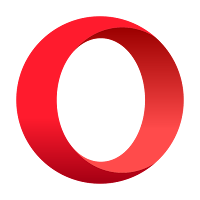
Features
- Built-in VPN: Opera offers a free, built-in VPN that helps keep your browsing secure and private.
- Ad Blocker: Say goodbye to annoying ads with Opera's built-in ad blocker.
- Battery Saver: Perfect for laptops and mobile devices, Opera's battery saver feature helps conserve battery life during browsing sessions.
- Customizable Interface: You can personalize Opera with themes, extensions, and shortcuts for a tailored browsing experience.
Availability
- Opera is available for Windows, macOS, Linux, iOS, and Android platforms, making it accessible across different devices.
- It's free to download and use, offering a range of features without a hefty price tag.
Base Code
- Opera is based on the Chromium engine, which ensures compatibility with Chrome extensions and web standards.
- It's developed with a focus on speed, performance, and security.
Data Collection
- Opera collects minimal data necessary for providing and improving services, such as crash reports and browsing data.
- It emphasizes user privacy and offers control over data collection through privacy settings.
Let me tell you about Opera Browser – it's like the cool, underrated sibling of Chrome that's actually a powerhouse when it comes to security and social media. If you're all about staying safe online and love to stay connected, Opera might just become your new favorite browser.
Opera shines when it comes to social media integration. It has nifty features like integrated messengers for WhatsApp, Facebook Messenger, and Telegram right in the sidebar, so you can chat with friends while browsing without switching tabs. It's like having your social world right at your fingertips.
✓ Pros
- Strong security features including built-in VPN and ad blocker.
- Integrated social media messengers for seamless communication.
- Fast and responsive browsing experience.
- Customizable interface and user-friendly design.
✗ Cons
- Some users may find certain features or design choices less intuitive compared to other browsers.
- Less extensive extensions library compared to Chrome.
Bottom Line: Opera Browser is a fantastic choice for those who prioritize security, social media integration, and customization. With its built-in VPN, ad blocker, and integrated messengers, Opera offers a unique browsing experience that's both secure and socially connected. If you're looking for a versatile browser that goes beyond the basics, Opera might just be the perfect fit for you. Give it a try and see for yourself – you might be pleasantly surprised!
Unlock the gate to online security with Guardian Extensions: Ad blockers, Anti-trackers, HTTPS Everywhere, Password Managers, Browser Antivirus, and Privacy Tools. Browse confidently!
Safari Browser - it is the Best for Mac Users
it is the Best for Mac Users

Features
- Safari is sleek and snappy, built for seamless navigation and quick page loads.
- It integrates beautifully with the Apple ecosystem, syncing effortlessly across your devices.
- Privacy features like Intelligent Tracking Prevention help shield your data from prying eyes.
Availability
- Safari is exclusively available on Mac and iOS devices, making it the browser of choice for Apple aficionados.
Base Code
- Safari is based on WebKit, Apple's open-source engine, known for its performance and compatibility.
Data Collection
- Safari prioritizes user privacy, collecting minimal data and actively blocking cross-site tracking.
Hey there! Let's chat about Safari Browser – your go-to surfing sidekick, especially if you're rocking a Mac. It's like the trusty partner you never knew you needed. Now, I know Chrome's the reigning champ, but Safari's definitely the worthy runner-up, especially when it comes to security. Your browsing experience is locked down tighter than Fort Knox.
Listen up, Safari is the perfect browser for us Mac users. It's fast, it's sleek, and it's got your privacy on lockdown. No need to worry about all that shady stuff online - Safari's got your back. Plus, it's super easy to use, so you can just sit back, relax, and surf the web without a care in the world.
And you know what's the best part? Safari is made specifically for Mac users. It's like the browser was designed with us in mind, you feel me? No more struggling with some browser that's made for a different kind of computer. Safari is the real MVP when it comes to browsing on a Mac.
✓ Pros
- Excellent integration with Mac and iOS devices.
- Top-notch privacy features.
- Smooth, intuitive browsing experience.
✗ Cons
- Limited availability outside the Apple ecosystem.
- Extensions library isn't as vast as Chrome's.
Bottom Line: If you're deep into the Apple universe and crave a browsing experience that's both secure and seamless, Safari is your best bet. It's like having a VIP pass to the internet, tailored just for your Mac. So, give Safari a whirl – your digital journey just got a whole lot smoother!
Hey there! So you're interested in learning how to install extensions? Awesome choice! Trust me, adding extensions can seriously level up your online experience. Whether it's for your browser, your favorite software, or even your phone, extensions are like little magic tools that make everything better.
Edge Browse - The Best for Windows
The Best for Windows

Features
- Privacy Controls: Edge offers robust privacy settings, allowing you to control what data you share while browsing.
- Compatibility: It works seamlessly with Windows, integrating smoothly with other Microsoft services.
- Performance: Edge is fast and responsive, making your browsing experience snappy.
Availability
- It comes pre-installed with Windows, so you don't even have to lift a finger to get started.
Base Code
- Edge is built on the same base code as Google Chrome (Chromium), which means you get Chrome's functionality with Microsoft's touch.
Data Collection
- Edge collects minimal data compared to other browsers, especially if you tweak your settings to enhance privacy.
Let's dive into the Edge Browser, a fantastic choice especially if you're rocking a Windows device! Edge brings a lot to the table for Windows users, making it a standout option. One of the biggest perks is its seamless integration with the Windows operating system. It feels like the browser was tailor-made for Windows, offering features that enhance your overall experience.
Edge also excels in terms of performance and efficiency, delivering fast loading times and smooth browsing sessions. Plus, it's packed with useful tools like built-in tracking prevention and a password manager to keep your online activities secure. If you're all about maximizing your Windows experience, Edge is definitely worth giving a try. It's like having a trusted companion that knows exactly how to make your online journey better.
✓ Pros
- Excellent security features
- Seamless integration with Windows
- Fast and responsive browsing experience
✗ Cons
- Limited extensions compared to Chrome
- Not as widely supported by web developers as Chrome
Bottom Line: If you're a Windows enthusiast looking for a secure and reliable browsing experience, Microsoft Edge is your go-to. It might not be the flashiest option out there, but it gets the job done while keeping your digital life safe and sound. Give it a shot—you might be pleasantly surprised!
Passwords are the keys to our digital lives. Managing them securely is essential for protecting your online accounts and identity. The Dashlane Edge extension brings robust password management directly into the Microsoft Edge browser.
This in-depth guide will cover everything you need to know about the Dashlane extension for Edge.
Which web browsers are the fastest?
Determining the absolute fastest web browser can depend on various factors, including the specific version, the hardware you're using, and the type of tasks you're performing. However, based on general performance and speed tests, here's an overview of the browsers you mentioned ranked by their typical performance:
- Google Chrome: Historically, Chrome has been known for its speed and efficient JavaScript performance, making it one of the fastest browsers for general browsing and web applications.
- Mozilla Firefox: Firefox has significantly improved its performance in recent years with updates like Quantum, focusing on speed and efficiency. It's now competitive with Chrome in terms of speed and resource management.
- Microsoft Edge: Edge, especially the newer versions based on Chromium, is known for its speed and smooth performance. It's optimized to work well on Windows systems and offers solid performance across various tasks.
- Vivaldi: Vivaldi is a feature-rich browser that is highly customizable, but its performance may vary depending on the extensions and features you enable. It's generally fast but may not always top the charts in speed tests.
- Opera: Opera is another browser known for its unique features and speed. It's fast and efficient, particularly in handling multimedia content and resource-heavy websites.
- Apple Safari: Safari is optimized for macOS and iOS devices, offering excellent performance on Apple hardware. It's known for its efficiency in power consumption and smooth browsing experience on Macs and iPhones.
Chrome, Firefox, Edge, and Opera are often regarded as the fastest browsers overall, but the specific performance can vary based on your system and usage. It's worth trying different browsers to see which one feels the fastest and most comfortable for your needs.
Compare Web Browser Specs and Features
Below is a comparison table of popular web browsers based on various features including speed, security and privacy, customization options, compatibility, and ease of navigation:
| Feature | Google Chrome | Mozilla Firefox | Microsoft Edge | Opera | Apple Safari |
|---|---|---|---|---|---|
| Speed | Fast performance with efficient JavaScript engine. | Improved speed with Quantum updates. | Fast and responsive, especially with Chromium base. | Quick and efficient browsing experience. | Optimized for macOS, generally fast. |
| Security and Privacy | Strong security features like Safe Browsing, sandboxing, and regular updates. | Robust privacy controls with enhanced tracking protection and anti-fingerprinting. | Excellent security with features like SmartScreen and tracking prevention. | Offers VPN and ad blocker, emphasizing privacy. | Focus on privacy with Intelligent Tracking Prevention and anti-fingerprinting. |
| Customization | Extensive library of extensions and themes available in Chrome Web Store. | Rich add-on ecosystem with themes and extensions. | Supports Chrome extensions and offers customization through Collections and vertical tabs. | Highly customizable with built-in features like Workspaces and sidebar extensions. | Limited extension support but offers customization through Preferences. |
| Compatibility | Widely compatible with all major operating systems (Windows, macOS, Linux, Android, iOS). | Available on multiple platforms including Windows, macOS, Linux, Android, and iOS. | Designed for Windows but also available on macOS, Android, and iOS. | Supports Windows, macOS, Linux, Android, and iOS. | Default browser on macOS and iOS, limited to Apple ecosystem. |
| Easy Navigation | Simple and intuitive interface with easy access to bookmarks, history, and settings. | User-friendly interface with customizable toolbars and menu options. | Streamlined design with Favorites, Collections, and immersive reader mode. | Opera's Speed Dial and sidebar enhance navigation. | Clean layout with easy access to tabs, bookmarks, and reader mode. |
Speed: All browsers are generally fast and responsive, with Chrome and Edge leveraging efficient rendering engines like Blink and Chromium.
Security and Privacy: Chrome, Firefox, and Edge excel in security features, offering protection against malware, phishing, and tracking. Firefox and Safari are known for their emphasis on user privacy.
Customization: Chrome and Firefox lead in customization with extensive support for extensions and themes. Opera also offers unique features like built-in VPN.
Compatibility: Chrome, Firefox, and Edge are available across multiple platforms, while Safari is limited to Apple devices.
Easy Navigation: Each browser provides intuitive navigation features, including bookmark management, tab organization, and quick access to settings.
Choosing the best browser depends on your preferences, device compatibility, and specific needs regarding speed, security, and customization. Experimenting with different browsers can help you find the one that suits your browsing habits and enhances your overall online experience.
