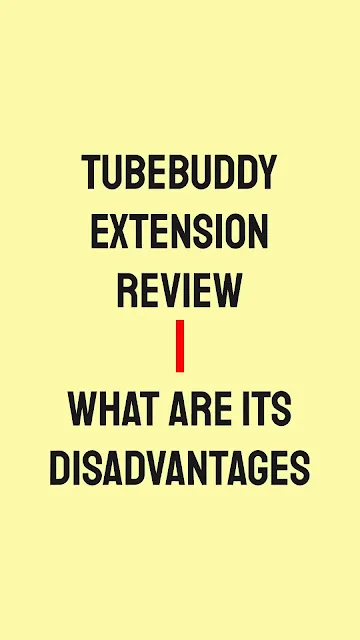Are you considering using the TubeBuddy extension to enhance your YouTube channel's performance? While TubeBuddy offers a range of features designed to streamline content management and optimize video strategies, it's crucial to be aware of potential drawbacks before diving in.
Understanding these limitations can help you make an informed decision about whether TubeBuddy aligns with your content creation goals.
Similar to troubleshooting why a video isn't ranking, evaluating the drawbacks of TubeBuddy involves identifying potential obstacles that could hinder your YouTube channel's growth.
By addressing these concerns upfront, you can navigate the use of TubeBuddy more effectively and explore alternative strategies to optimize your channel's performance.
Let's delve into the common disadvantages of the TubeBuddy extension and how you can navigate them to enhance your YouTube content strategy.
What Are Its Disadvantages
TubeBuddy is a well-known browser extension that offers a suite of tools designed to assist creators in managing and optimizing their channels. While TubeBuddy undoubtedly provides numerous benefits, it's also important to consider its drawbacks before deciding whether it's the right tool for your needs.
Understanding the Limitations
- Costly Premium Features: Although TubeBuddy has a free version with basic functionalities, many of its more advanced features are locked behind various paid tiers. For creators on a tight budget, accessing all the tools that TubeBuddy offers can become quite expensive over time.
- Learning Curve: While TubeBuddy aims to simplify YouTube optimization, the sheer number of features and options available can be overwhelming for beginners. It may take some time and effort to fully grasp how to leverage the extension effectively.
- Performance Impact: Some users report that having TubeBuddy installed can slow down browser performance, especially on older or less powerful systems. This slowdown could potentially affect productivity, particularly for those who heavily rely on their browsers for work.
- Limited Keyword Research: TubeBuddy's keyword research tools, while useful, may not be as comprehensive or detailed as standalone SEO platforms like Ahrefs or SEMrush. This limitation could impact the depth of your video optimization strategies.
- Privacy Concerns: Like many browser extensions, TubeBuddy requires certain permissions to function optimally. Some users have raised concerns about the privacy implications of granting these permissions, especially when it comes to accessing sensitive data.
- Dependence on YouTube: TubeBuddy's functionality is tightly integrated with YouTube's platform. This means that any changes or updates made by YouTube could potentially affect how TubeBuddy operates, leading to unexpected issues or limitations.
Considering Alternatives
While TubeBuddy is undoubtedly a popular choice among YouTube creators, it's not the only tool available for optimizing your channel. Depending on your specific needs and preferences, exploring alternatives might be worthwhile:
- VidIQ: Similar to TubeBuddy, VidIQ offers channel management and optimization tools with a focus on analytics and keyword research.
- Morningfame: This platform provides in-depth analytics and insights tailored specifically for YouTube creators, helping you understand your audience and optimize your content strategy.
- Tubics: Another SEO tool designed for YouTube, Tubics offers features like keyword tracking and competitor analysis to enhance your video rankings.
Conclusion
In conclusion, while TubeBuddy is undeniably a powerful tool for YouTube creators, it's essential to weigh its advantages against its disadvantages. Understanding the limitations of TubeBuddy can help you make an informed decision about whether it aligns with your goals and priorities as a content creator. Remember to explore alternative tools and platforms to ensure you're utilizing the best resources for your channel's success.