Hey there, fellow web wanderer! Tired of dodging pesky ads and worrying about online trackers? Well, let me introduce you to your new best buddy: AdGuard Safari. This nifty browser extension is your secret weapon against the chaos of the internet jungle. Let's dive in and see what all the fuss is about.
What is AdGuard Safari?
Imagine AdGuard Safari as your personal bouncer for the internet. It's an ad-blocking powerhouse that works seamlessly with your Safari browser. Say goodbye to those intrusive pop-ups and banners that make your web experience feel like a crowded street in rush hour.
Why Should You Use It?
Here's the deal: AdGuard Safari isn't just about blocking ads. It's about reclaiming your browsing experience. With AdGuard on your side:
- Faster Loading Times: Say hello to lightning-fast web pages. AdGuard trims the fat by blocking resource-hogging ads and scripts. You'll notice web pages loading up to 40% faster. That's like upgrading from a tortoise to a cheetah!
- Enhanced Privacy: Your online footprint is precious. AdGuard Safari shields you from sneaky trackers that follow your every move. Keep your digital tracks covered and enjoy a more private browsing experience.
- Protection from Malware: The web can be a wild place. AdGuard Safari acts as your virtual bodyguard, blocking potential malware and phishing attempts. Surf with peace of mind knowing you're protected.
Additional Features
But wait, there's more! AdGuard Safari doesn't stop at just ads. Check out these bonus features:
- Social Tracking Blocker: Keep social media networks from snooping on your browsing activity. Your online habits are your business, not theirs.
- Activity Reports: Get insights into how much unwanted content AdGuard Safari has blocked. It's like a victory report showing how much clutter you've avoided.
- Search Result Filtering: Filter out deceptive or low-quality search results. Find what you need without sifting through irrelevant junk.
Safari is optimized for macOS and iOS devices, offering excellent performance on Apple hardware. It's known for its efficiency in power consumption and smooth browsing experience on Macs and iPhones.
How Does AdGuard Safari Work?
Behind the scenes, AdGuard Safari uses advanced algorithms to detect and block various types of ads, including banners, pop-ups, and video ads. It also prevents websites from tracking your behavior, ensuring a more private browsing session.
How to Add AdGuard to Safari?
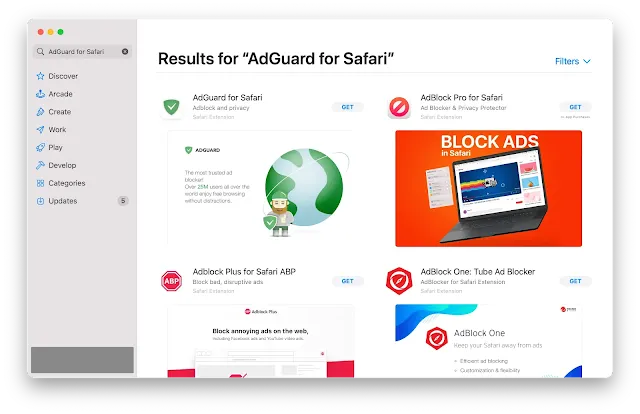
Here's how to get started with AdGuard Safari in three simple steps:
- Visit Safari Extensions Gallery: Open Safari browser and navigate to the Safari Extensions Gallery.
- Search for "AdGuard": Use the search bar to look for "AdGuard."
- Click Install: Find the AdGuard extension and click the install button. That's it!
Voila! You're now equipped to enjoy a cleaner, faster, and safer browsing experience with AdGuard Safari.
So, what are you waiting for? Take control of your online journey with AdGuard Safari. Surf smoother, stay safer, and reclaim your internet freedom today!
AdGuard Safari - your ultimate companion for a faster, safer, and ad-free browsing experience. Block ads, trackers, and enjoy quicker loading times. Get AdGuard Safari today!
Key Points:
- AdGuard Safari blocks ads and trackers for a cleaner browsing experience.
- It speeds up web pages by up to 40%, enhancing your overall browsing speed.
- Protects your privacy by blocking trackers and shielding you from malware.
- Additional features include social tracking blocking, activity reports, and search result filtering.

